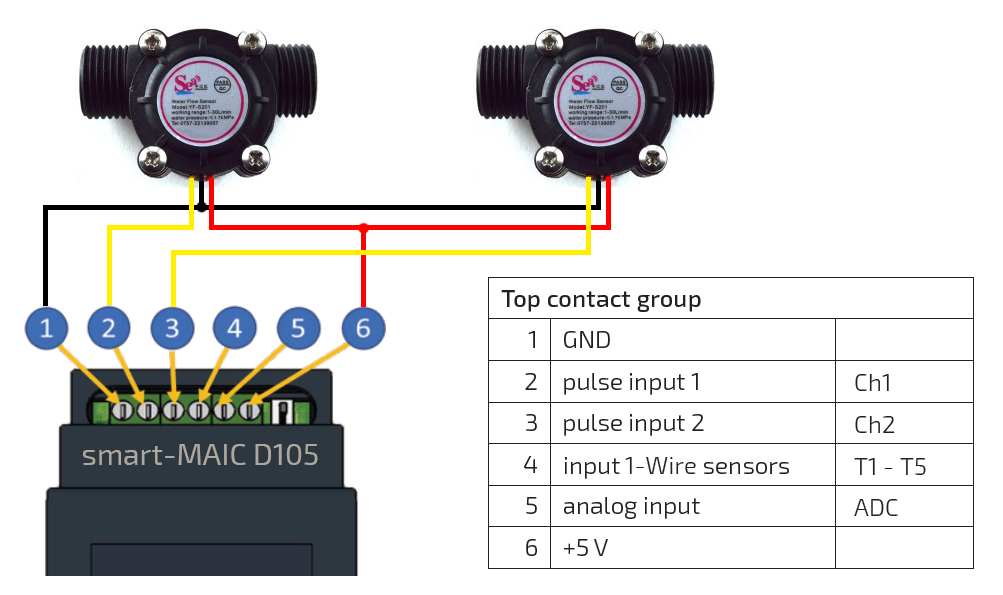Water Flow Sensor
Water meter, high precision flow sensor
Sensor: Water Flow
Kúpte si teraz a nainštalujte o pár dní
Dva týždne záruka vrátenia peňazí
Záruka jeden rok
Water meter, Flow sensor
The sensor is connected to pulse input of the smart meter smart-MAIC D105.
Wiring diagram and settings in the Knowledge Base »
The water meter serves to accurately determine the water flow rate and water flow rate. It is installed in series with a standard meter and is intended for technical, non-commercial, accounting. Equipped with an ultra-precise hall sensor for high-frequency pulse generation (up to 450 pulses per liter) in accordance with the water flow rate.
Specifications:
Connection options: DN15 (1/2'') / DN20 (3/4'') / DN25 (1'')
Flow rate:
DN15: up to 30 liter/min
DN20: up to 60 l/min
DN25: up to 100 l/min
Supply voltage: DC 5V
Working temperature: up to 80 °С
Maximum pressure:
DN15: 1.75 MPa (17 bar)
DN20: 1.20 MPa (12 bar)
DN25: 2.00 MPa (20 bar)
Accuracy: ± 3%
Pulse output (adjustment is desirable):
DN15: ~450 pulses/liter;
DN20: ~330 pulses/liter;
DN25: ~65 pulses/liter;
It is necessary to install the water meter horizontally, with the impeller down and strictly in the direction of the direction of the water flow.
Be sure to install a filter in front of the meter.
It is recommended to calculate the number of impulses per liter yourself, after installing the meter, drain a few liters of water.
1. Go to the device settings, Data menu, and write down the TCh1 parameter - this is a cumulative pulse counter.
2. Pour a few liters of water into a measuring container, for example, five.
3. Look in the menu for data and write down the new value of parameter TCh1.
4. Subtract one from the other and divide by 5, this will be the number of pulses per 1 liter. For example 65.
5. On the Dashboard, from the Arithmetic Operation menu, select divide by this value. / 65
6. It will be liters, ready.
7. If readings are needed in m3, then divide by 65000, because there are 1000 liters of water in 1m3.
Website: www.smart-maic.com
Live Demo: dash.smart-maic.com